Book your bus in Cambodia ticket in 5 minutes!
How to book your bus tickets in Cambodia
- Search for bus routes between any two cities for your travel dates. and Click the button ” SEARCH”

2. Bus Timetable en route. and Click the button “SELECT” for booking.
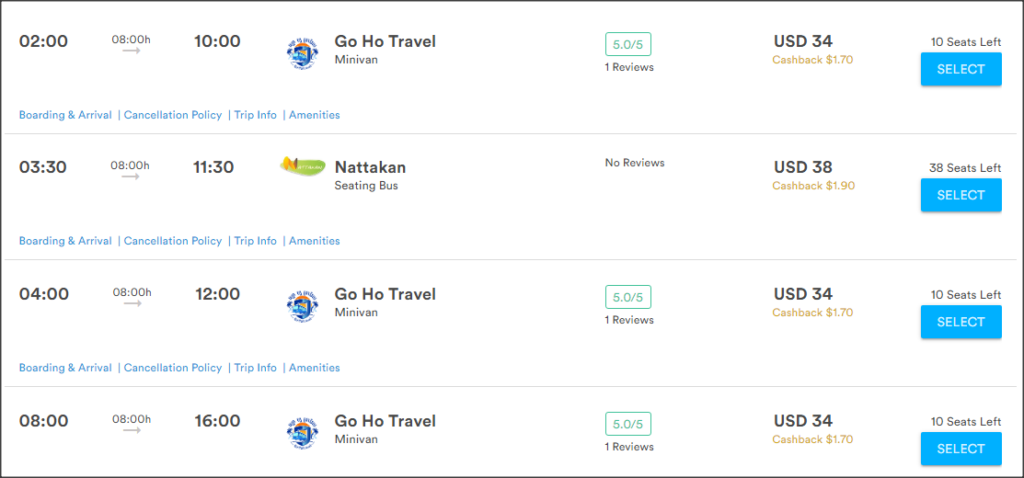
3. Please Select a Seat for booking.

4. Fill in the Passengers Detail. and Click Botton “PROCESS TO PAYMENT”

5. Select your payment method.

6. Example: Choose to pay by credit card. and Click Botton “PAY NOW”

7. Fill in the Credit Card Details for Payment and Click Botton ” PAY “

8. Once your payment is complete. you will receive the E-Ticket confirmation by email.
9. Check your e-mail for an Order Summary. and Save E-Ticket to Mobile for Travel.
Example: E-Ticket

Do I need to print my E-ticket?
No. You can show an E-Ticket on your mobile phone. and present it when boarding the Bus.
Thank you. for booking the Cambodia bus ticket online. through our website.




